2019独角兽企业重金招聘Python工程师标准>>> 
献上一句格言,来自马克·扎克伯格的座右铭: Stay foucsed, Keep shipping(保持专注,持续交付)
1.引言
回到本章节我们将要学习的内容,现在使用验证码登录方式是再常见不过了,图形验证码,手机短信,邮箱验证码啊诸如此类的。今天我们以图形验证码为例,介绍下如何在Spring Security中添加验证码。与之前文章不同的是,这篇文章也将与数据库结合,模拟真实的开发环境。
2.准备工作
1.首先使用spring boot starter jpa 帮助我们通过实体类在数据库中简历对应的表结构,以及插入用户一条数据。
3.配置UserDetails, UserDeatilsService
在前面两篇文章中都有详细介绍过如何配置UserDetails以及UserDetailsService,这里也就不在赘述了
4.生成随机验证码
在生成验证码的同时,将验证码放入session中。
/*** @author developlee* @since 2019/1/14 16:23*/
@RestController
public class CaptchaController {/*** 用于生成验证码图片** @param request* @param response*/@GetMapping("/code/image")public void createCode(HttpServletRequest request, HttpServletResponse response) throws Exception {HttpSession httpSession = request.getSession();Object[] objects = ValidateUtil.createImage();httpSession.setAttribute("imageCode", objects[0]);BufferedImage bufferedImage = (BufferedImage) objects[1];response.setContentType("image/png");OutputStream os = response.getOutputStream();ImageIO.write(bufferedImage, "png", os);}
}
工具类的实现,这个网上有很多种,大家可以搜一下看看
/*** @author developlee* @since 2019/1/18 17:24*/
public class ValidateUtil {// 验证码字符集private static final char[] chars = {'0', '1', '2', '3', '4', '5', '6', '7', '8', '9','a', 'b', 'c', 'd', 'e', 'f', 'g', 'h', 'i', 'j', 'k', 'l', 'm', 'n','o', 'p', 'q', 'r', 's', 't', 'u', 'v', 'w', 'x', 'y', 'z','A', 'B', 'C', 'D', 'E', 'F', 'G', 'H', 'I', 'J', 'K', 'L', 'M', 'N','O', 'P', 'Q', 'R', 'S', 'T', 'U', 'V', 'W', 'X', 'Y', 'Z'};// 字符数量private static final int SIZE = 4;// 干扰线数量private static final int LINES = 5;// 宽度private static final int WIDTH = 80;// 高度private static final int HEIGHT = 40;// 字体大小private static final int FONT_SIZE = 30;/*** 生成随机验证码及图片* Object[0]:验证码字符串;* Object[1]:验证码图片。*/public static Object[] createImage() {StringBuffer sb = new StringBuffer();// 1.创建空白图片BufferedImage image = new BufferedImage(WIDTH, HEIGHT, BufferedImage.TYPE_INT_RGB);// 2.获取图片画笔Graphics graphic = image.getGraphics();// 3.设置画笔颜色graphic.setColor(Color.LIGHT_GRAY);// 4.绘制矩形背景graphic.fillRect(0, 0, WIDTH, HEIGHT);// 5.画随机字符Random ran = new Random();for (int i = 0; i <SIZE; i++) {// 取随机字符索引int n = ran.nextInt(chars.length);// 设置随机颜色graphic.setColor(getRandomColor());// 设置字体大小graphic.setFont(new Font(null, Font.BOLD + Font.ITALIC, FONT_SIZE));// 画字符graphic.drawString(chars[n] + "", i * WIDTH / SIZE, HEIGHT*2/3);// 记录字符sb.append(chars[n]);}// 6.画干扰线for (int i = 0; i < LINES; i++) {// 设置随机颜色graphic.setColor(getRandomColor());// 随机画线graphic.drawLine(ran.nextInt(WIDTH), ran.nextInt(HEIGHT),ran.nextInt(WIDTH), ran.nextInt(HEIGHT));}// 7.返回验证码和图片return new Object[]{sb.toString(), image};}/*** 随机取色*/public static Color getRandomColor() {Random ran = new Random();Color color = new Color(ran.nextInt(256),ran.nextInt(256), ran.nextInt(256));return color;}
}
配置好之后,在页面加上我们的验证码
<input name="validateCode" type="text" placeholder="请输入验证码"><input type=image src="http://localhost:8080/code/image"/>
5.配置过滤器链
然后我们写一个filter拦截器,用来实现验证码的验证。
/*** @author developlee* @since 2019/1/14 16:42*/
@Slf4j
public class CaptchaFilter extends OncePerRequestFilter {@Autowiredprivate AppConfig appConfig;private AuthenticationFailureHandler authenticationFailureHandler;// 注入appConfigpublic CaptchaFilter (AppConfig appConfig, AuthenticationFailureHandler authenticationFailureHandler) {this.appConfig = appConfig;this.authenticationFailureHandler = authenticationFailureHandler;}@Overrideprotected void doFilterInternal(HttpServletRequest httpServletRequest, HttpServletResponse httpServletResponse, FilterChain filterChain) throws ServletException, IOException {if(httpServletRequest.getRequestURI().equals(appConfig.getLoginUri().trim()) && httpServletRequest.getMethod().equals(RequestMethod.POST.name())) {try {validateCode(httpServletRequest);} catch (ValidateException e) {authenticationFailureHandler.onAuthenticationFailure(httpServletRequest, httpServletResponse, e);return;}}filterChain.doFilter(httpServletRequest, httpServletResponse);}/*** 验证码的认证* @param userValidateCode* @throws ValidateException*/private void validateCode(HttpServletRequest httpServletRequest) throws ValidateException {// 如果是登录请求,并且是post方式访问,则校验验证码String userValidateCode = httpServletRequest.getParameter("validateCode");String sysValidateCode = (String) httpServletRequest.getSession().getAttribute("imageCode");log.info("用户输入的验证码是:{},系统保存的验证码是:{}", userValidateCode, sysValidateCode);// 和我们保存的验证码进行比较if(StringUtils.isEmpty(userValidateCode)) {throw new ValidateException("验证码信息不能为空");}if(!StringUtils.equalsIgnoreCase(userValidateCode, sysValidateCode)) {throw new ValidateException("验证码不正确");}// TODO 可加上对验证码有效时间的验证,有兴趣的话可以自己实现下。其实就在生成验证码时,记录下生成的时间戳就好了。}
}
这个类中定义了一个ValidateException,这个exception扩展了Spring Security 中的 AuthentionException,当抛出ValidateException,确保我们的异常能被Spring Security正常捕获。
public class ValidateException extends AuthenticationException {@Getter@Setterprivate String code;@Getter@Setterprivate String msg;@Getter@Setterprivate Exception exception;public ValidateException(String msg) {super(msg);}public ValidateException(String msg, Throwable t) {super(msg, t);}
}
OK,到这里我们还缺最后一步,那就是将ValidateFilter添加到Spring Security 的拦截器链中,先看下过滤器链的执行顺序: 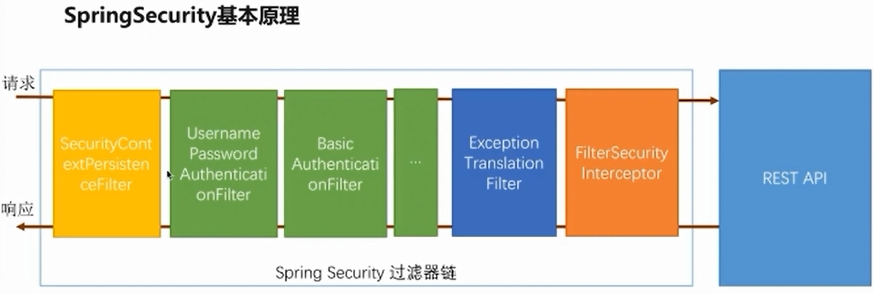
图片来源网络。
我们应该在验证用户名和密码之前先对验证码进行校验,因此我们的CaptchaFilter应该在UsernamePasswordAuthenticationFilter之前执行。
@Slf4j
@Configuration
@EnableWebSecurity
public class SecurityConfig extends WebSecurityConfigurerAdapter {@Autowiredprivate UserDetailsServiceImpl userDetailsService;@Beanpublic PasswordEncoder passwordEncoder() {return new BCryptPasswordEncoder();}@Autowiredprivate AppConfig appConfig;@Overrideprotected void configure(HttpSecurity http) throws Exception {http.formLogin().loginPage("/sign_in").loginProcessingUrl(appConfig.getLoginUri()).defaultSuccessUrl("/welcome").permitAll().failureHandler(new MyFailureHandler()).and().authorizeRequests().antMatchers("/code/image").permitAll().and().addFilterBefore(new CaptchaFilter(appConfig, new MyFailureHandler()), UsernamePasswordAuthenticationFilter.class) // 验证码过滤器加入过滤器链.logout().logoutUrl("/auth/logout").clearAuthentication(true).and().authorizeRequests().anyRequest().authenticated();}@Overrideprotected void configure(AuthenticationManagerBuilder auth) throws Exception {auth.userDetailsService(userDetailsService).passwordEncoder(passwordEncoder());}
}
到这里之后,我们已经完成了对验证码的验证,然后要处理当验证不通过,也就是抛出ValidateException时,返回信息给页面。 注意到,SecurityConfig中的MyFailureHandler这个类,AuthentionException异常将会在这个类中处理。
/*** 登录失败处理逻辑*/
@Slf4j
public class MyFailureHandler implements AuthenticationFailureHandler {@Overridepublic void onAuthenticationFailure(HttpServletRequest httpServletRequest, HttpServletResponse httpServletResponse, AuthenticationException e) throws IOException, ServletException {if (e instanceof ValidateException) {log.info("用户输入验证码错误,返回错误信息" + e.getMessage());}httpServletResponse.setHeader("content-type", "application/json");httpServletResponse.setCharacterEncoding("UTF-8");Writer writer = httpServletResponse.getWriter();writer.write(e.getMessage());}
}
到这编码部分基本就结束了。下面我们在页面做个测试
6.测试
测试验证码为空的情况
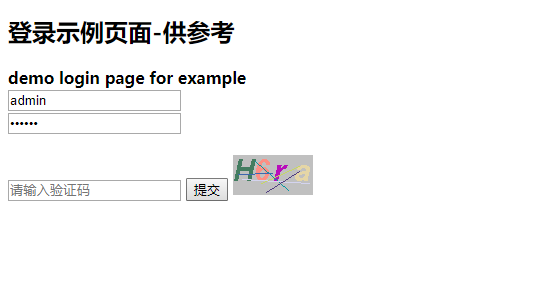
看到log窗口打印的日志如下:提示返回验证信息不能为空
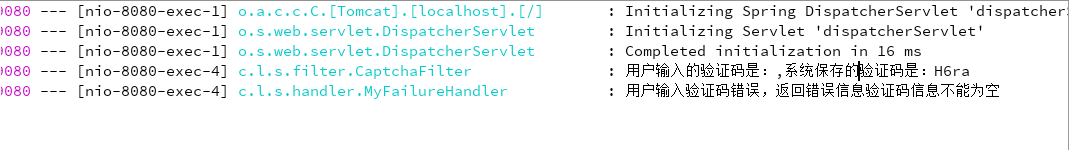
界面显示错误信息也是一样。
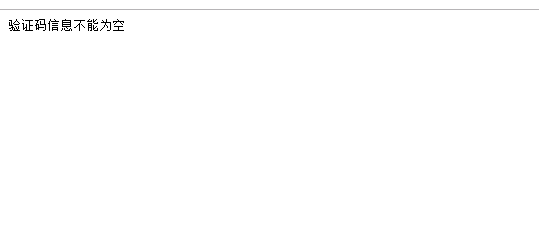
测试下验证码错误的情况
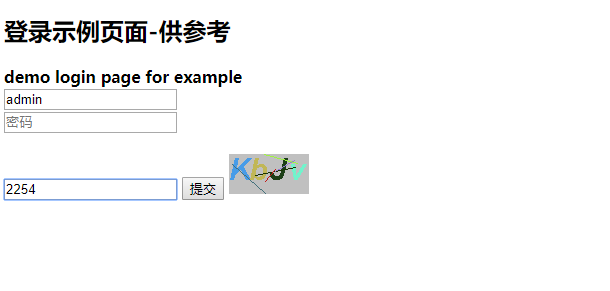
返回的是验证码不正确 
这里的错误提示信息我们可以做个优化,让其在登录页面时就显示,可以自己实现下,在MyFailureHandler中用response.forward并携带错误信息跳转到登录页,然后在登录页面显示异常信息即可。
另外也可以看到,验证码不正确时,我们并没有对用户信息进行验证。所以SecurityConfig中的addFilterBefore是生效的。
7.总结
这篇文中,主要介绍了Spring Security整合验证码实现登录的功能。要注意的地方就是CaptchaFilter是扩展OncePerRequestFilter,然后要将该Filter放在Spring Security 的过滤器链中,并在UsernamePasswordAuthenticationFilter之前执行,以及异常的处理是使用自定义的FailureHandler。具体代码可参看我的github.com,欢迎大家star和follow,感谢观看。
