2019独角兽企业重金招聘Python工程师标准>>> 
主要的内容
- 构建工具:Maven
- 例子:用户登陆校验
- 持久层:使用SpringJDBC和MyBatis
- 业务层是设计Spring的声明式事务
- 展现层:SpringMvc
- 开发工具:IDEA
- 实例使用
一.包类的规划
将项目划分为按照业务划分可以划分为三层,分别时持久层,业务层,展现层,但是所有的层使用到的对象可能会共用,所以将所有的对象放在领域对象的包内,使得这些公共的类都存放一个包里面。单元测试的类包和程序的类包对应,但是方式再不同的的文件夹下,这样的目的是方便程序的打包和发布,因为测试是在开发的时候使用,无需部署到包中。
包类结构图如下:
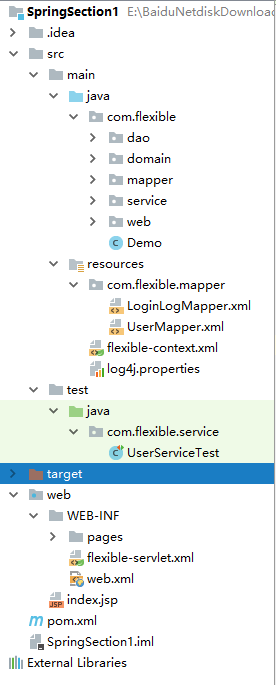
二.配置文件规划
集成Spring的系统可以将所有的配置信息统一到一个文件中,也可以放置到多个文件中,对于简单的应用来说,由于配置信息少,使用一个配置文件足够应付,但是随着配置信息增加,一个配置文件就显得捉襟见肘,对于团队的协作开发也是很不利的。这里我们的配置信息很少,所以一个配置文件足够应付
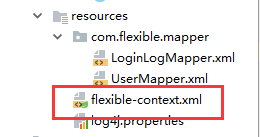
配置内容: flexible-context.xml
<?xml version="1.0" encoding="UTF-8" ?>
<beans xmlns="http://www.springframework.org/schema/beans"xmlns:xsi="http://www.w3.org/2001/XMLSchema-instance"xmlns:p="http://www.springframework.org/schema/p"xmlns:context="http://www.springframework.org/schema/context"xmlns:aop="http://www.springframework.org/schema/aop"xmlns:tx="http://www.springframework.org/schema/tx"xsi:schemaLocation="http://www.springframework.org/schema/beanshttp://www.springframework.org/schema/beans/spring-beans-4.0.xsdhttp://www.springframework.org/schema/contexthttp://www.springframework.org/schema/context/spring-context-4.0.xsdhttp://www.springframework.org/schema/txhttp://www.springframework.org/schema/tx/spring-tx-4.0.xsdhttp://www.springframework.org/schema/aophttp://www.springframework.org/schema/aop/spring-aop-4.0.xsd"><!--扫描类,使得使用了注解的类自动生成bean,同时完成Bean的注入--><context:component-scan base-package="com.flexible.dao"></context:component-scan><context:component-scan base-package="com.flexible.web"></context:component-scan><context:component-scan base-package="com.flexible.service"></context:component-scan><!--使用dbcp作为数据库连接池--><bean id="dataSource" class="org.apache.commons.dbcp.BasicDataSource"destroy-method="close"p:driverClassName="com.mysql.jdbc.Driver"p:url="jdbc:mysql://localhost:3306/springdb"p:username="root"p:password="root@123"></bean><!--配置JDBC模板--><bean id="jdbcTemplate" class="org.springframework.jdbc.core.JdbcTemplate"p:dataSource-ref="dataSource"></bean><!--配置事务管理器--><bean id="transactionManager" class="org.springframework.jdbc.datasource.DataSourceTransactionManager"p:dataSource-ref="dataSource"></bean><!--通过AOP配置提供事务增强,让service包下的Bean的所有方法都拥有事务--><aop:config proxy-target-class="true"><aop:pointcut id="serviceMethod"expression="(execution(* com.flexible.service..*(..))) and (@annotation(org.springframework.transaction.annotation.Transactional))"/><aop:advisor pointcut-ref="serviceMethod" advice-ref="txAdvice"/></aop:config><tx:advice id="txAdvice" transaction-manager="transactionManager"><tx:attributes><tx:method name="*"/></tx:attributes></tx:advice>
</beans>
flexible-servlet.xml
<?xml version="1.0" encoding="UTF-8" ?>
<beans xmlns="http://www.springframework.org/schema/beans"xmlns:xsi="http://www.w3.org/2001/XMLSchema-instance"xmlns:p="http://www.springframework.org/schema/p"xmlns:context="http://www.springframework.org/schema/context"xsi:schemaLocation="http://www.springframework.org/schema/beanshttp://www.springframework.org/schema/beans/spring-beans-4.0.xsdhttp://www.springframework.org/schema/contexthttp://www.springframework.org/schema/context/spring-context-4.0.xsd"><!--扫描web包,应用Sprig的注解--><context:component-scan base-package="com.flexible.web"/><!--配置试图解析器,将ModelAndView及字符串解析为具体的页面--><bean class="org.springframework.web.servlet.view.InternalResourceViewResolver"p:viewClass="org.springframework.web.servlet.view.JstlView"p:prefix="/WEB-INF/pages/"p:suffix=".jsp"></bean>
</beans>
web.xml
三.持久层
创建领域对象
public class User implements Serializable {
/*** 用户id*/
private Integer userId;
/*** 用户名称*/
private String userName;
/***用户密码*/
private String password;
/***签到分数*/
private Integer credits;
/*** 最新Ip*/
private String lastIp;
/*** 最后访问日期*/
private Date lastVisit;
....
}
public class LoginLog {
/*** 登陆日志id*/
private Integer loginLogId;
/*** 用户id*/
private Integer userId;
/*** ip*/
private String ip;
/*** 登陆日期*/
private Date loginDate;
...
}
知识点总结: 领域对象可以细分为四种: PO(Persistent Object):持久化对象,表示持久层的的数据结果 DTO(Data Transfer Object):数据传输对象,以前是EJB分布式应用的粗粒度的数据事提,现在泛指展现层于服务之间的数据传输对象,可以堪称和DO等效 DO等等于DTO VO(View Object):试图对象,展示对象。
一.使用DAO 在DAO实现类中不需要我们手动得去链接和释放链接,jdbcTemplate将这些都已经抽取出来了,我们需要做得就是需要在配置文件里面配置 然后将jdbcTemplate使用注解@Autowired注解注入jdbcTemplate变量,所以我们必须先在配置文件声明数据源和定义jdbcTemplate的bean
flexible-context.xml
<!--使用dbcp作为数据库连接池--><bean id="dataSource"//使用了DBCP数据源class="org.apache.commons.dbcp.BasicDataSource"destroy-method="close"p:driverClassName="com.mysql.jdbc.Driver"p:url="jdbc:mysql://localhost:3306/springdb"p:username="root"p:password="root@123"></bean><!--配置JDBC模板--><bean id="jdbcTemplate" class="org.springframework.jdbc.core.JdbcTemplate"p:dataSource-ref="dataSource"></bean>
Java掉代码 UserDao.java
[@Repository](https://my.oschina.net/u/3055569)
public class UserDao {
private JdbcTemplate jdbcTemplate;
private final static String MATCH_COUNT_SQL = " SELECT count(*) " +"FROM t_user " +"WHERE user_name =? " +"AND password=? ";
private final static String UPDATE_LOGIN_INFO_SQL = " UPDATE t_user " +"SET " +"last_visit=?," +"last_ip=?," +"credits=?"+" WHERE user_id =?";
@Autowired
public void setJdbcTemplate(JdbcTemplate jdbcTemplate) {this.jdbcTemplate = jdbcTemplate;
}
/*** 根据用户名查询** @param userName* @return*/
public User getUserByUserName(String userName) {String searchSql = "SELECT user_id,user_name,credits " +"FROM t_user " +"WHERE user_name=?";final User user = new User();jdbcTemplate.query(searchSql, new Object[]{userName}, (resultSet) -> {user.setUserId(resultSet.getInt("user_id"));user.setUserName(userName);user.setCredits(resultSet.getInt("credits"));});return user == null ? new User() : user;
}
/*** 更新用户登陆日志** @param user*/
public Boolean updateLoginInfo(User user) {System.out.println(user.toString());Integer flag = jdbcTemplate.update(UPDATE_LOGIN_INFO_SQL, new Object[] { user.getLastVisit(),user.getLastIp(),user.getCredits(),user.getUserId()});return flag > 0 ? true : false;
}
/*** 根据账号和密码查找匹配的数量** @param userName* @param password* @return*/
public int getMatchCount(String userName, String password) {return jdbcTemplate.queryForObject(MATCH_COUNT_SQL, new Object[]{userName, password}, Integer.class);
}
}
LoginLogDao.java
@Repository
public class LoginLogDao {
private JdbcTemplate jdbcTemplate;
//保存登陆日志SQL
private final static String INSERT_LOGIN_LOG_SQL= "INSERT INTO t_login_log(user_id,ip,login_datetime) VALUES(?,?,?)";
public void insertLoginLog(LoginLog loginLog) {Object[] args = { loginLog.getUserId(), loginLog.getIp(),loginLog.getLoginDate() };jdbcTemplate.update(INSERT_LOGIN_LOG_SQL, args);
}
@Autowired
public void setJdbcTemplate(JdbcTemplate jdbcTemplate) {this.jdbcTemplate = jdbcTemplate;
}
}
二.使用Mapper
业务层
事务管理代码没有出现在程序的代码中,但是我们需要以某种方式告诉Spring哪些业务需要工作在事务环境下以及事务的规则等内容,以便Spring根据这些信息自动为目标业务添加事务管理的能力 flexible-context.xml
<!--扫描事务层的代码--><context:component-scan base-package="com.flexible.service"> </context:component-scan><!--通过AOP配置提供事务增强,让service包下的Bean的所有方法都拥有事务--><aop:config proxy-target-class="true"><aop:pointcut id="serviceMethod"expression="(execution(* com.flexible.service..*(..))) and (@annotation(org.springframework.transaction.annotation.Transactional))"/><aop:advisor pointcut-ref="serviceMethod" advice-ref="txAdvice"/></aop:config><tx:advice id="txAdvice" transaction-manager="transactionManager"><tx:attributes><tx:method name="*"/></tx:attributes></tx:advice>
在Java代码里面我们需要做的就是将方法上面声明一个注解 @Transactional,例如
@Transactional
public void loginSuccess(User user) {user.setCredits(5 + user.getCredits());LoginLog loginLog = new LoginLog();loginLog.setUserId(user.getUserId());loginLog.setIp(user.getLastIp());loginLog.setLoginDate(user.getLastVisit());userDao.updateLoginInfo(user);loginLogDao.insertLoginLog(loginLog);
}
单元测试
TestNG和JUnit相比有较大的改进,需要将TestNG依赖添加进pom.xml.Spring4.x的测试框架很好的整合了TestNG单元测试框架,通过继承AbstractTransactionalTestNGSpringContextTests类来启动测试运行器,@ContextConfiguration用于知道Spring的配置文件。
<dependency><groupId>org.springframework</groupId><artifactId>spring-test</artifactId><version>${spring.version}</version><scope>test</scope></dependency>
单元测试代码如下:
@ContextConfiguration("classpath*:/flexible-context.xml")
public class UserServiceTest extends AbstractTransactionalTestNGSpringContextTests {@AutowiredUserService userService;@Testpublic void testHasMatchUser(){boolean b1 = userService.hasMatchUser("admin", "123456");boolean b2 = userService.hasMatchUser("admin", "1111");assertTrue(b1);assertTrue(!b2);}
}
展现层
Spring3.0提供了REST风格的MVC,是SpringMvc变得更加的轻便,易用。Spring4.x对mvc金行了全面的升级,支持了@CrossOrigi配置,Groovy Web集成,Gson,Jackson,Protobuf的HttpMessageConverter消息转换器,使得SpringMvc的功能更加丰富,强大。
@RestController
public class LoginController {private UserService userService;@Autowiredpublic void setUserService(UserService userService) {this.userService = userService;}@RequestMapping(value = "/index.html")public String loginPage() {return "login";}@RequestMapping(value = "/loginCheck.html")public ModelAndView loginCheck(HttpServletRequest request, LoginCommand loginCommand) {boolean isValidUser = userService.hasMatchUser(loginCommand.getUserName(),loginCommand.getPassword());System.out.println("the request parameter is username {},password {}" + loginCommand.getUserName() + "," + loginCommand.getPassword());if (!isValidUser) {return new ModelAndView("login", "error", "用户名或密码错误。");} else {User user = userService.findUserByUserName(loginCommand.getUserName());user.setLastIp(request.getLocalAddr());user.setLastVisit(new Date());userService.loginSuccess(user);request.getSession().setAttribute("user", user);return new ModelAndView("main");}}
}
ModelAndView对象既包括试图信息,又包括渲染试图需要的模型信息,解析试图的配置在flexible-servlet.xml
<?xml version="1.0" encoding="UTF-8" ?>
<beans xmlns="http://www.springframework.org/schema/beans"xmlns:xsi="http://www.w3.org/2001/XMLSchema-instance"xmlns:p="http://www.springframework.org/schema/p"xmlns:context="http://www.springframework.org/schema/context"xsi:schemaLocation="http://www.springframework.org/schema/beanshttp://www.springframework.org/schema/beans/spring-beans-4.0.xsdhttp://www.springframework.org/schema/contexthttp://www.springframework.org/schema/context/spring-context-4.0.xsd"><!--扫描web包,应用Sprig的注解--><context:component-scan base-package="com.flexible.web"/><!--配置试图解析器,将ModelAndView及字符串解析为具体的页面--><bean class="org.springframework.web.servlet.view.InternalResourceViewResolver"p:viewClass="org.springframework.web.servlet.view.JstlView"p:prefix="/WEB-INF/pages/"p:suffix=".jsp"></bean>
</beans>
项目地址: https://github.com/chenanddom/SpringSection1
